Settings - Team Members
Functionality
In the Settings module, you'll find the Team Members tab, where you can add and administer user access in AirPlx.
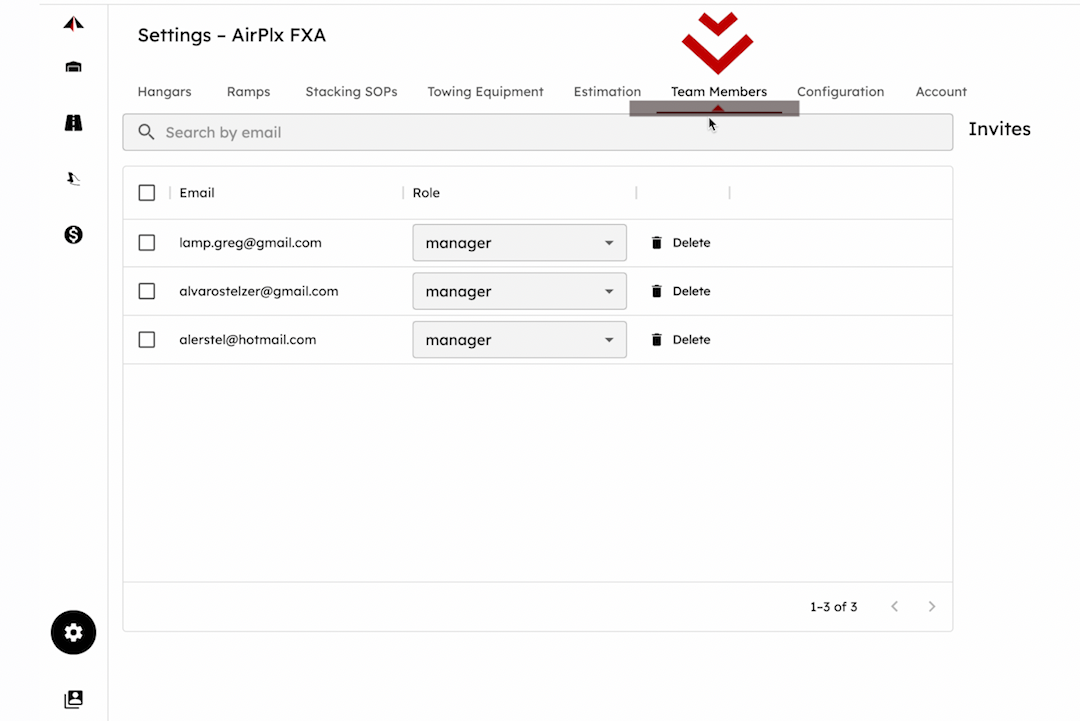
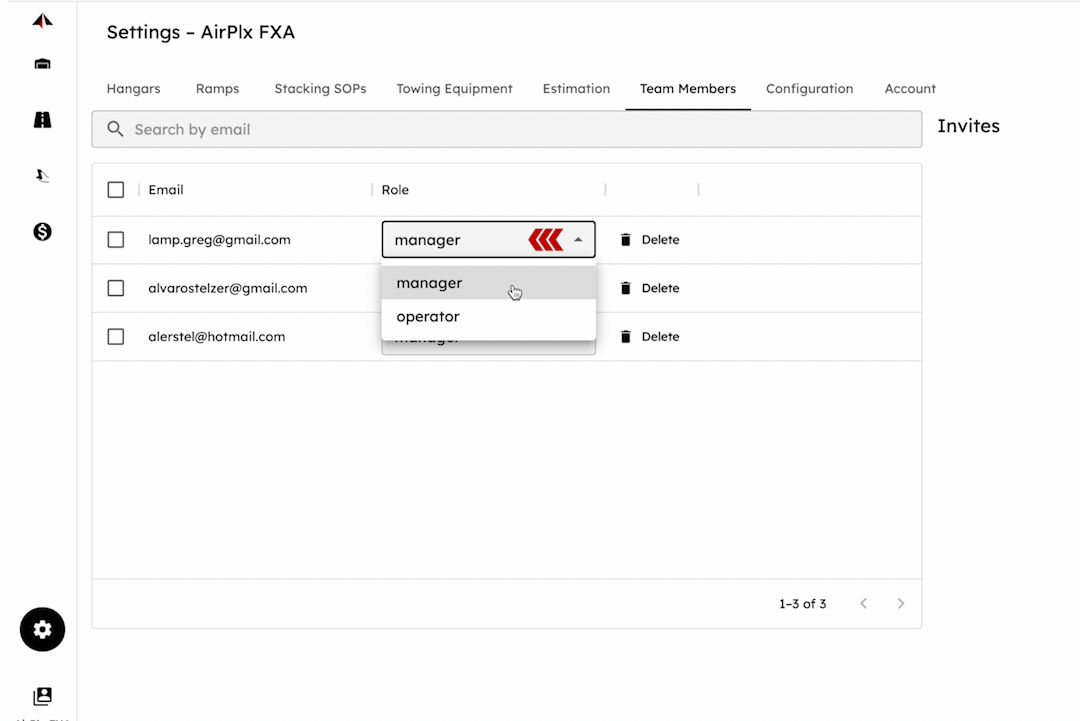
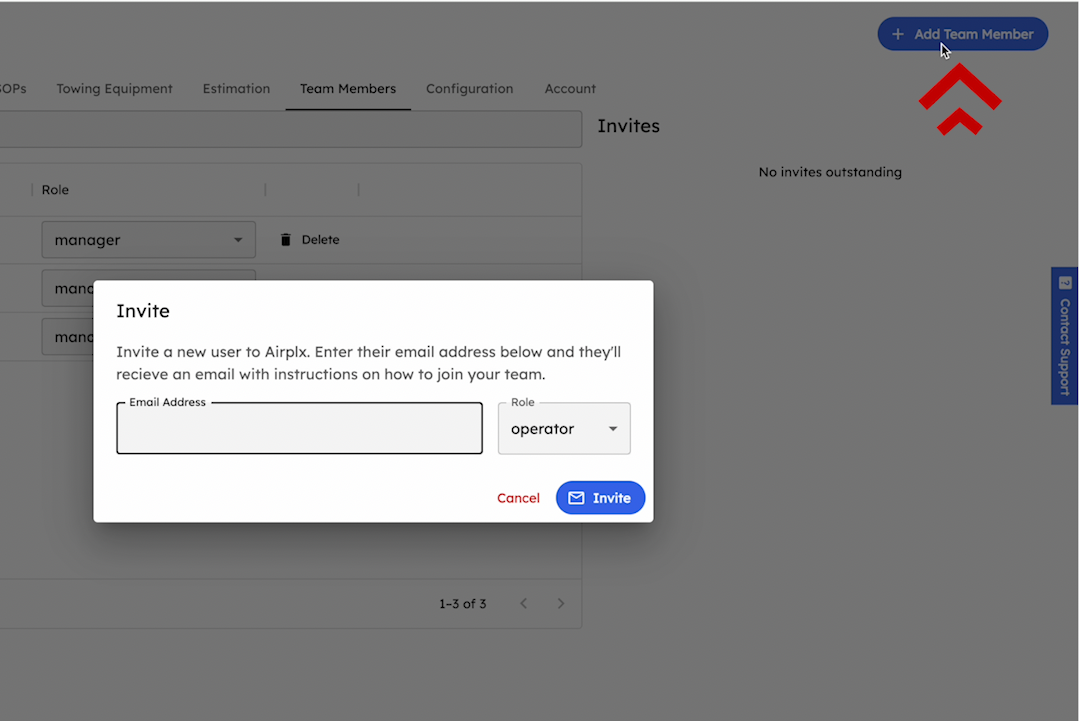
[Explanation]
In the Settings module, you'll find the Team Members tab, where you can control user access in AirPlx. Easily find, adjust roles, or remove users, and invite new members by entering their email and assigning them as operators (stacking-only access) or managers (full editing and settings access).
To add a new user, simply click "Invite" to send an email invitation (may be in your spam/junk folder) or copy the link to share directly. You can see all outstanding/unclaimed invites and share the invite link again if needed.